Versions Compared
Key
- This line was added.
- This line was removed.
- Formatting was changed.
| Info |
|---|
In |
Panorama can help you with this, all you need to do is to enable automatic synchronisation of your epics and/ or issues.
How to enable an automatic synchronisation?
Next to all your Jira epics and stories is visible the synchronisation icon. When the iconproject panoramas and multi-project panoramas, Jira two-way synchronisation is always on. |
Automatic synchronisation in a custom panorama
Synchronisation in custom panoramas is off by default, but you can easily turn it on to keep all of your issues up to date.
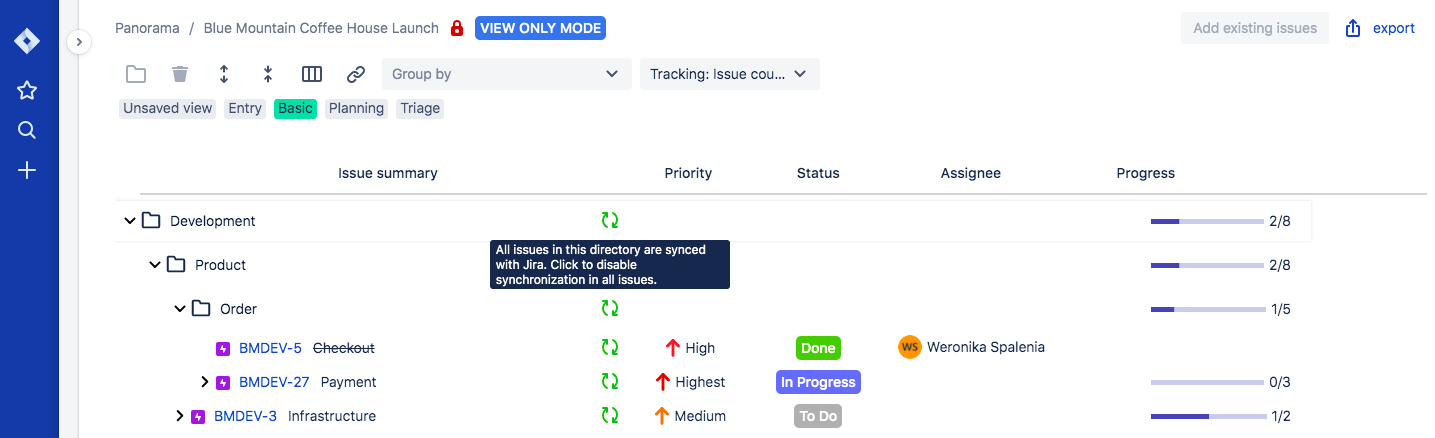 Image Added
Image AddedA panorama with synchronisation turned on
When the sync icon (between issue summary and other columns is gray, a given issue is not synchronised and it with Jira. It displays only the issues that were added under that issue manually in Panorama.
To enable the synchronisation, simply click :
Click the synchronisation icon,
Once it turns green it will present current issues under that epic or story.
 Image Removed
Image Removed| Info |
|---|
Remember that enabling synchronisation in a custom panorama will take away some of the panorama building freedom. Read more below. |
How does it work?
Every Each time you load your Panorama panorama, we will check synchronised issues for any changes. Changes are synchronised in two directions, when . When someone adds an issue to the epic it will automatically appear in Panorama, but also if a panorama. If you drag and drop the issue to your epic in Panorama a panorama, this change will be reflected in Jira and the issue will be added to the epic.
Limitations of synchronised issues
Because changes to synchronised issues are reflected in Jira it is only possible to perform the actions that are possible in Jira itself. This takes away much of the freedom that Panorama offers when building your hierarchy.
For example, it is not possible to place an epic under another epic, or to have an unlimited hierarchy of Jira sub-tasks so it . It is up to you to decide whether you need the ultimate freedom in building your hierarchy or if you’d prefer to have automatic synchronisation. In case you change your mind, you can always disable the synchronisation and everything you built will be manually returned.
Related articles
| Filter by label (Content by label) | ||||||||||||||||||||
|---|---|---|---|---|---|---|---|---|---|---|---|---|---|---|---|---|---|---|---|---|
|