Versions Compared
Key
- This line was added.
- This line was removed.
- Formatting was changed.
You may want to know the total value of
an epic? Or the whole feature?What is the total estimate for the sprint? When were these issues resolved? Often, you want to know the total values,a feature, sprint or a client - not just the values of each element contributing to the value.
Numeric fields in Panorama are summed up simply. You can see theIn Panorama summing up numeric fields is done automatically for you.
The total value of numeric fields for all the issues which are nested under a directory or under their parent issue. The screenshot below shows how easy it is to get a sum of the issues will appear (with a sum symbol) next to the highest hierarchy level and next to a directory. The only thing you have to do is to enable a column showing the values you want to see.
The screenshot below shows a panorama, in which one wants to see total story points in a Jira epic or directory.
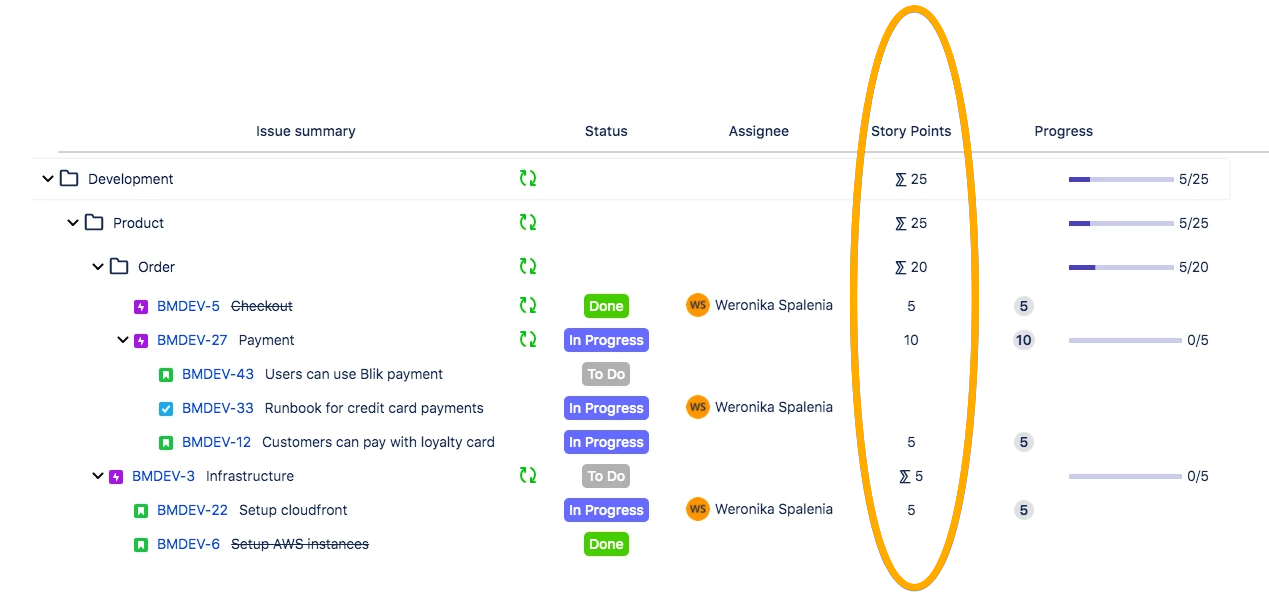
As you can see on the screenshot, the total value displayed next to directory or epic contains sum of story points of issues which are part of the directory or epic.
Panorama also displayedA panorama with the story points column
| Info |
|---|
Panorama also displayes aggregated information about date fields. The aggregated information will include timespan. |
Related articles
| Filter by label (Content by label) | ||||||||||||||||||||
|---|---|---|---|---|---|---|---|---|---|---|---|---|---|---|---|---|---|---|---|---|
|